

Updated with more features! Get Louisiana traffic information on your smart phone without ever taking your eyes off the road or your hands off the wheel with Way to Geaux.
The new Way to Geaux menu features four main buttons that direct you to services:
Hands Free AND Eyes Free travel alerts with NO registration required! Listen to your phone play Louisiana Department of Transportation and Development (LaDOTD) travel advisories near you, in your direction of travel. As you travel, it will automatically keep you updated.
You don't need to register, you don't need to sign up anywhere for anything. The app uses the phone's built in GPS to stream nearby alerts.
Turn it on before you leave and it will start talking when you are getting near to a roadway problem. Alerts pause when you are on the phone, and pick up where they left off when you finish.
Start the application before starting out of your driveway. You will hear active LaDOTD advisories that are within your range. Now put down the phone and focus on driving. There is now nothing you need to touch on the phone, and nothing you need to read on the phone. This is hands-free.
The application will remain on while you drive, "broadcasting" any travel alerts for reported conditions within a set mile-range (that you can set for yourself) of your current location.
Conditions will be broadcast once, and then the broadcast stream will go quiet until
If you get a call, or make a call while a travel alert is playing, the alert will pause, and will resume playing when the call has ended.
If you are not driving, or have a passenger who can operate the mobile device while you are behind the wheel, Way to Geaux offers some additional features.
From the landing page of the app, select driving mode for hands-free, eyes-free operation.
To see your current location and alerts within your advisory radius, press the device settings icon next to the Way to Geaux title on any page, and then tap My Location Map. To go back to the main screen at any point, just tap the Home icon at the bottom of the screen
The application is based upon a patent-pending "Open Microphone Platform" which is a queue-driven, voice-streaming technology used in combination with your phone's built-in GPS. The data for the system is the LaDOTD's travel advisory data.
Click here to view the Android "Way to Geaux" application End User License Agreement (EULA).
Click here to view the iPhone "Way to Geaux" application End User License Agreement (EULA).

Home Screen

Side Menu
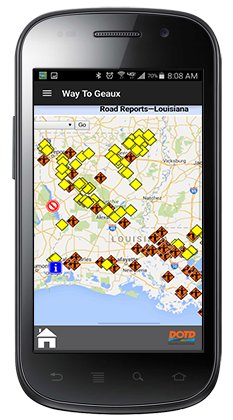
Traffic Map

Driving Mode
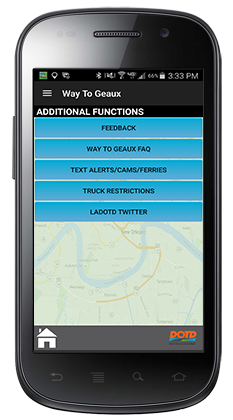
More Features

Settings